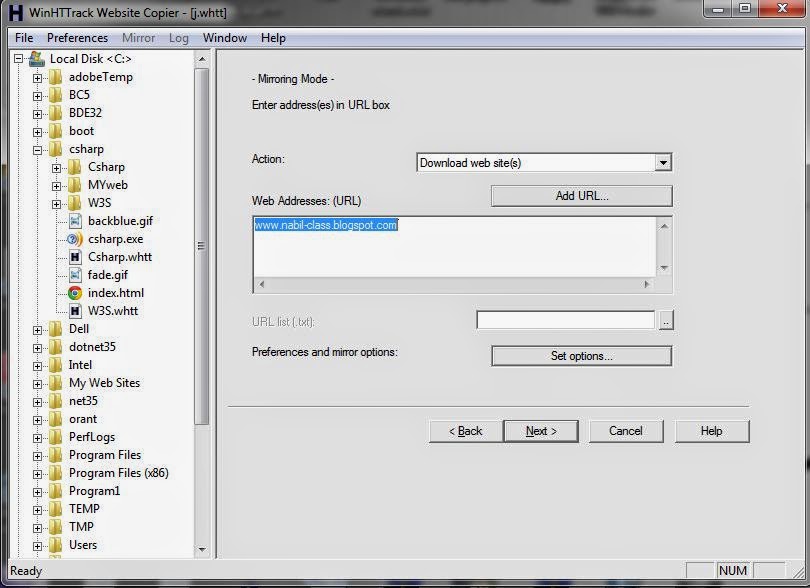Sometime we need browse site offline as online , by download it in your computer . There are some tools use to download whole site , some are good and other bad , here we discussing best tools or program use to download entire website .
HTTrack Website Copier is program use to downloading website , it's free and easy to use . HTTrack download Html ,image and other file from server to your computer .after downloaded you can open page offline as an online site ,It's arranged and view like online .
How to use HTTrack ?
First download HTTrack from original site from this link :
Install it in your computer and open program to make new downloading website :
This is main window .. click in Next ..
Now Enter project name ,add any name . And base path , mean where you want to download website in your computer .. and click Next ..
Now Add url of any website you want to download it , if you need to download my blog enter my website url : http://computers-easy.blogspot.com/ , after enter Next ..
Here you have additional option :
Disconnect when finished : When website finishing download will disconnect form internet .
Shutdown PC when finished : After website finishing download will shutdown your computer .
Save settings only . do not launch download now: If you need to save project name with option you add and downloading another time ,click this radio button .
After that click finish to start downloading and copy website to your computer .
When download finish you can go to file you save website on it and find index.html file ,, it's the main page of website .
Advantage :
- Free .
- Easy to use .
- When browse website in your computer is look like online website .
Disadvantage :
- Take long time to download website .
- If downloading stop , you can't make resume download , you need to start new download .